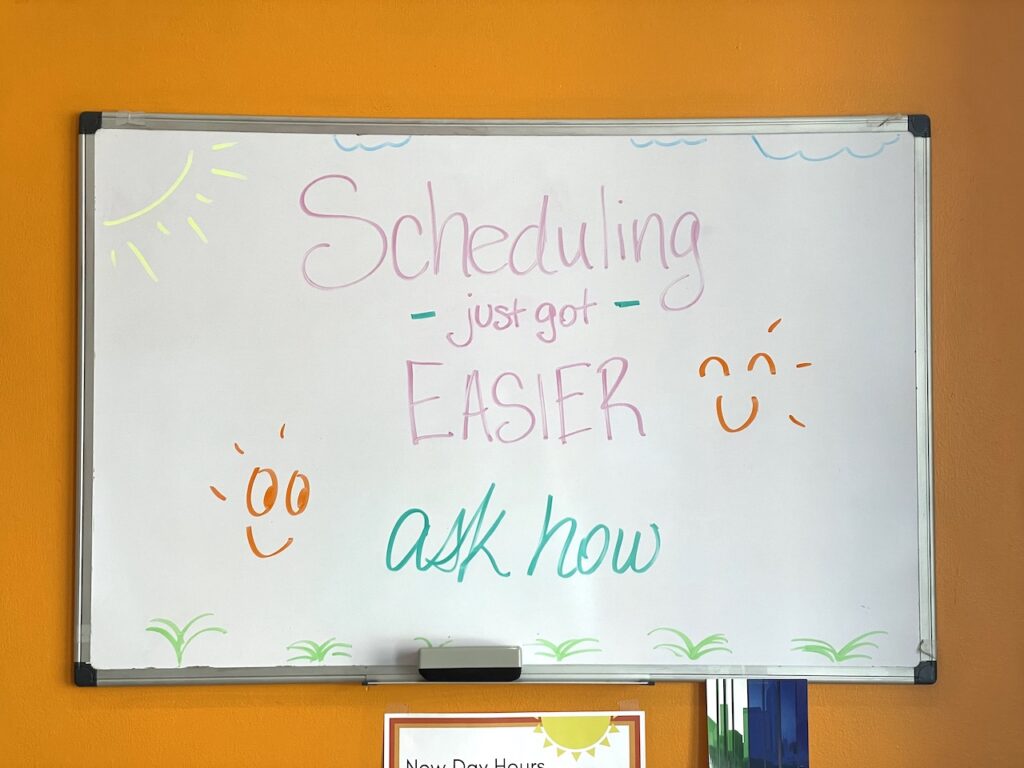Pointers and Updates

Online scheduling is off the ground 🌠
Good morning New Day!! Happy quasi spring! 🌀🌱☀️
In an effort to keep everybody informed and up to date with our new systems, so that you will have all the info you need going forward, I have an online scheduling update. 💓
Through the efforts of a couple of you “early adopters,” we have a couple of short cuts for getting going with online scheduling, and some pointers to save you trouble. ✨✨✨
First, you can save a step by simply going to newdaynsa.janeapp.com as your initial step
I have updated the infographic below with what seem to be the most helpful initial steps to set up your account. 💖🎁✨
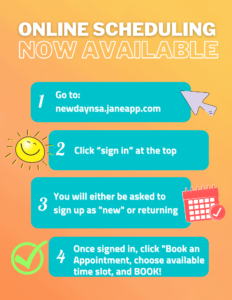
Here are some FAQs we’ve been getting, as well as my answers to those. 🙌💗✨
- “When I get logged in to my Jane account, I don’t see all of my already scheduled appointments there. What should I do?”
A: There are two reasons this might be the case. First, if you inadvertently created another account when you logged into Jane, Jane doesn’t yet know that you are someone that we already know. 🤗
No worries! We can easily “merge” your two accounts. Just let us know if you think that might be happening. ✅
Second, we might not have had all the appointments that you thought you had scheduled already on the books.
This can occur because behind the front desk, we were only scheduling 1-3 months out for folks, even if we knew that you were likely to keep that day and time indefinitely. Not to worry! You can schedule yourself out if you like, or ask us to do it for you! 💗🤝💗
- “If I can’t schedule myself, can you still do it?”
Absolutely! However, in an effort to contain the workload, it has been necessary to consolidate scheduling and office tasks. 📝📂🤓
The fastest way will always be to schedule it or cancel it yourself. The second fastest way will be for you to text, email, or leave a written slip for us with your scheduling request at your appointment. We will attend to all of these requests when we are able. ✨💝✨
The least good way to get help with a scheduling or payment related matter is to call us on the phone. I know, this is much different than in the past, and so it might take some getting used to for all of us.
Just keep in mind that I will often be working in the adjusting room by myself, with no one at the front desk, and therefore am unable to answer the phone. We will be making a new voicemail greeting soon, to remind you of this change!
If you are running late, and want to let us know, texting is the best thing you can do. Our text number is 773 340-2228 and is different from our office phone number. 💥📱💥
- “When I go to schedule my adjustments, I notice that the price listed is $80. But I’m on a package, so that’s not true for me, is it?”
Exactly correct! If you are using an 8-visit or a 25 visit package, are in Intensive Care, or Monthly Care Club (THE most cost-effective option for ongoing wellness care), your per-visit comes out to be less than $80. 👍💗
The cost of an adjustment for everyone else is $80, which is why it says that.
- “What if I need a reassessment or follow up? Do I schedule those myself?”
For now, if you need appointments of a special type besides regular adjustments, just talk to me or someone at the front desk! Scheduling those takes a little extra work and planning for all of us. 🙂
Thank you for helping us become better, brighter, easier, and more simple for all of us! 🌟🌍💖
I look forward to seeing you at your adjustments this week, and/or at the Happy Hour on Wednesday (see below!).
Also, don’t forget that we are out of the office on Monday, February 28th as I will be out of town. Make sure to get your Monday appointments rescheduled for Tuesday or Thursday of next week! 💥💥💥